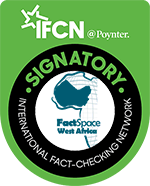Videos are usually a central part of storytelling on social media. From hard news to comics, visual content sharply captures the attention of content consumers more than images and text.
Within seconds a short clip can stir emotions, shape narratives, and influence public opinion.
However, the storytelling power of videos can be a potent tool for spreading misinformation and that is because many viewers take visuals at face value, often without questioning the source, context, or timing.
It is therefore essential to know how to verify videos before sharing or believing them.
This installment of FactSpace’ Media Information Literacy series will focus on how to use InVID Verification Tools to authenticate the videos you may find suspicious.
When you run a Google search of the name “InVid verification,” you get the option to install it as an extension in your browser. InVID Verification Tools has many features and functions. It has dedicated features for video and image investigation.
InVID has the video analysis, keyframes, Thumbnail and the Metadata features but this article will focus on how to use the keyframes feature on InVID for video verification.
How to use KeyFrames
A recent GhanaFact report highlighting how some social media users continue to share videos online without verifying them will be used to illustrate how to use InVID.
On February 23, 2025, a video went viral on TikTok and X, claiming that former Finance Minister Ken Ofori-Atta had returned to Ghana after being declared a fugitive by the Office of the Special Prosecutor (OSP).
Posts featuring the video had captions such as “Ken Ofori-Atta reportedly lands in Ghana,” implying he was back to face corruption investigations. The claim quickly gained attention, with thousands of views and reactions.
However, when our fact-checkers investigated the claim using InVID and other tools, they discovered that the video was from November 2023 during the Ghana Capital Markets Conference and that it had been repurposed to support a misleading claim.
In this guide, we will use the Ofori-Atta case to demonstrate the step-by-step process of verifying videos using InVID, a free browser plugin designed for digital content verification.
Step 1: Install the InVID & WeVerify Plugin
- Visit the official website: invid-project.eu
- Download the plugin for your preferred browser (Google Chrome or Mozilla Firefox).
- After installation, pin the InVID icon (a green camera) to your browser toolbar for easy access.
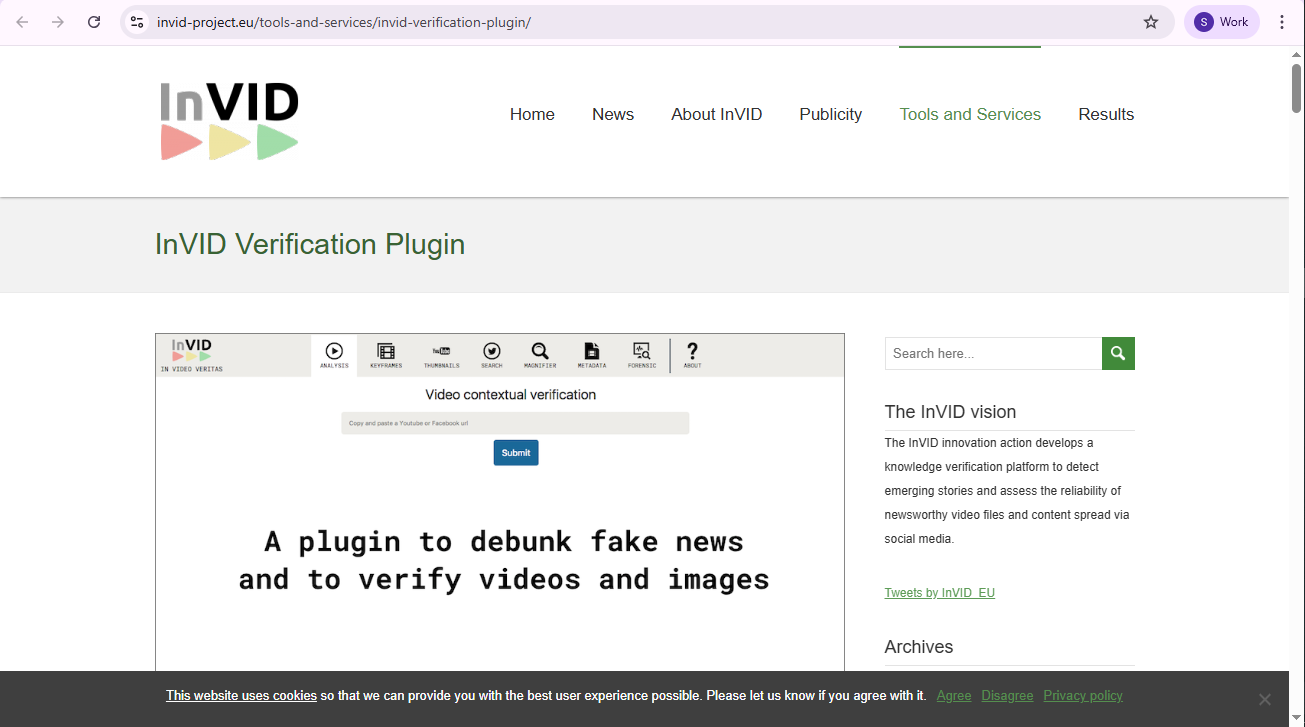
Step 2: Open the InVID Plugin
Click on the InVID icon to open the plugin interface.
You will see multiple tabs with tools such as Keyframes, Metadata, Thumbnails, and Reverse Image Search.
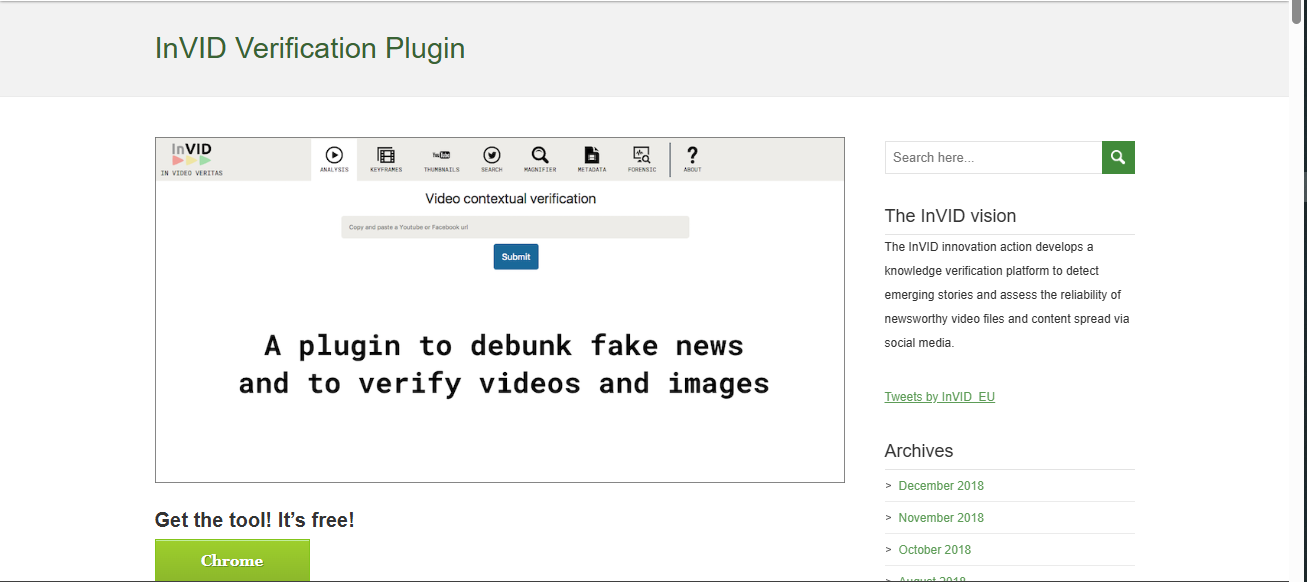
Step 3: Extract Keyframes from the Video
- Copy the URL of the video you want to verify or download the video to your desktop.
- In the InVID plugin, go to the Keyframes tab.
- Paste the video link or upload the video and click Submit.
- InVID will break down the video into several still images termed Keyframes.
In the case of the viral Ofori-Atta video, one keyframe clearly showed a roll-up banner with the year 2023, providing the first indication that the video was not recent, however, the process of verification continued.
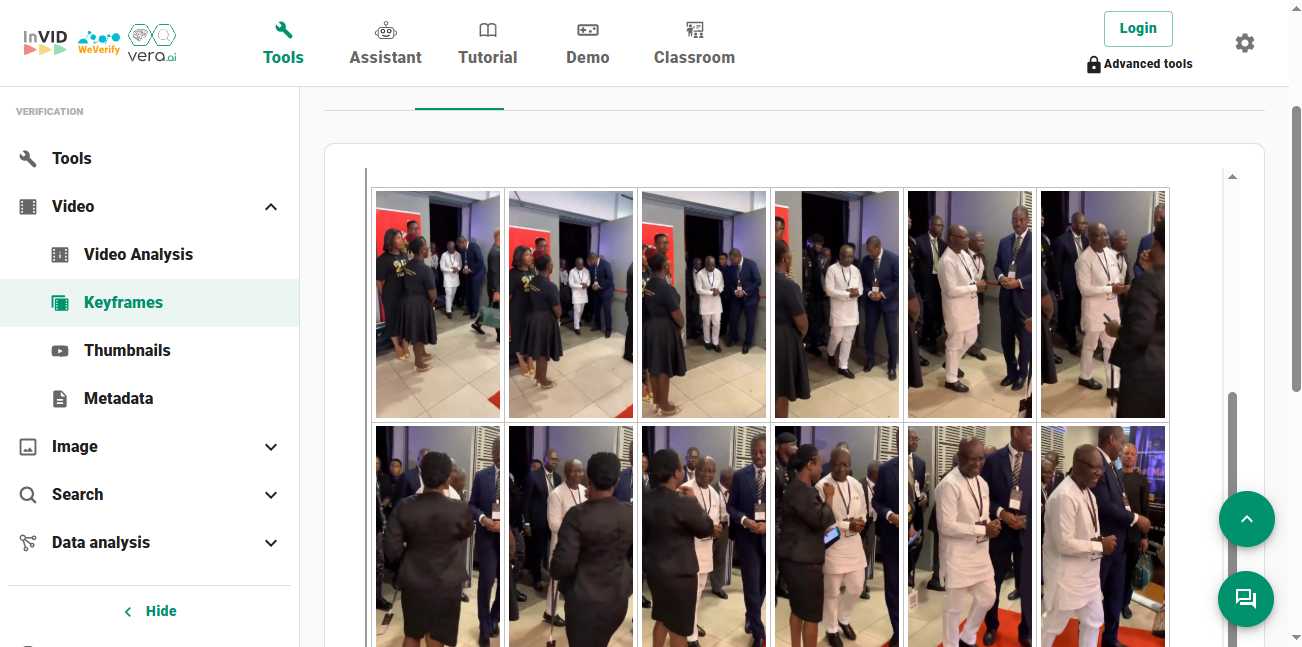
Step 4: Perform Reverse Image Searches
- Click on any of the extracted keyframes to conduct a reverse image search using engines such as Google, Bing, Yandex, or TinEye.
- Examine the search results to see where else the same image or video has appeared online.
Our Fact-checkers used this method to trace the video to an event held on November 30, 2023, the Ghana Capital Markets Conference, organised by the Securities and Exchange Commission (SEC).
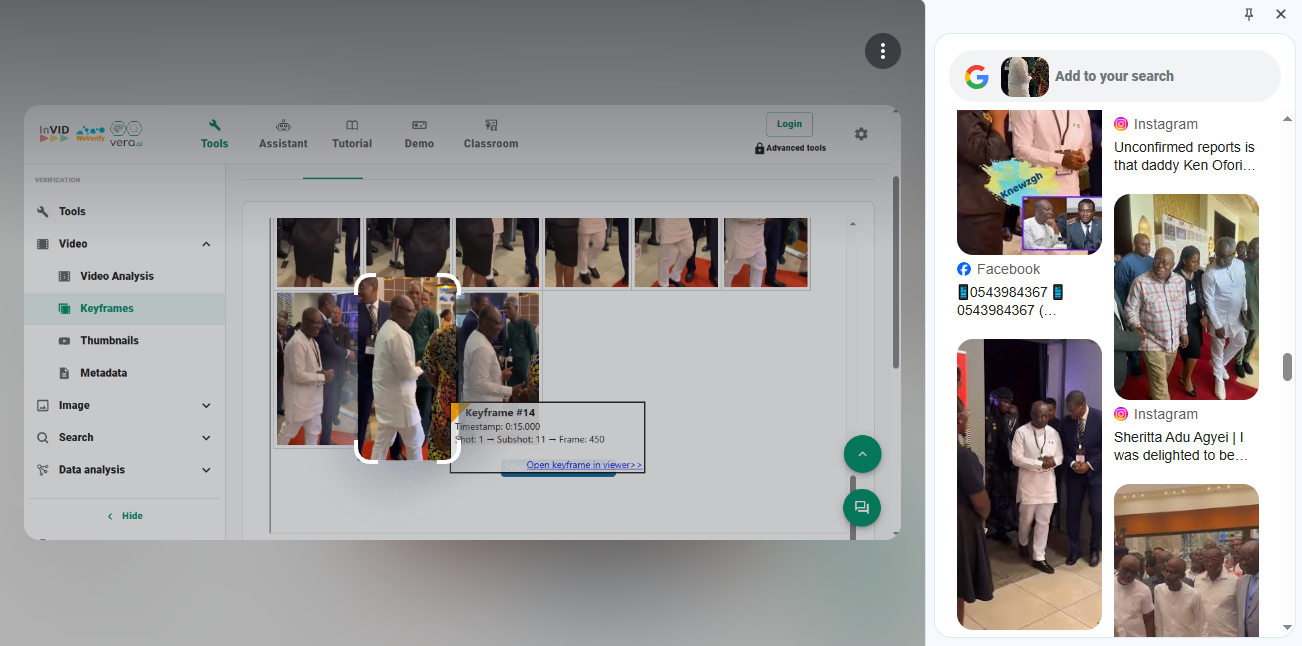
Step 5: Analyse Visual Clues and Compare Context
- Observe any visual elements in the video that may provide clues about the date or location, such as clothing, banners, logos, or people.
- Compare these elements with footage or images from credible sources.
In this case, the clothing worn by Mr. Ofori-Atta and Dr. Ogbarmey Tetteh in the viral video matched what they wore at the 2023 SEC event, confirming the video’s original context.
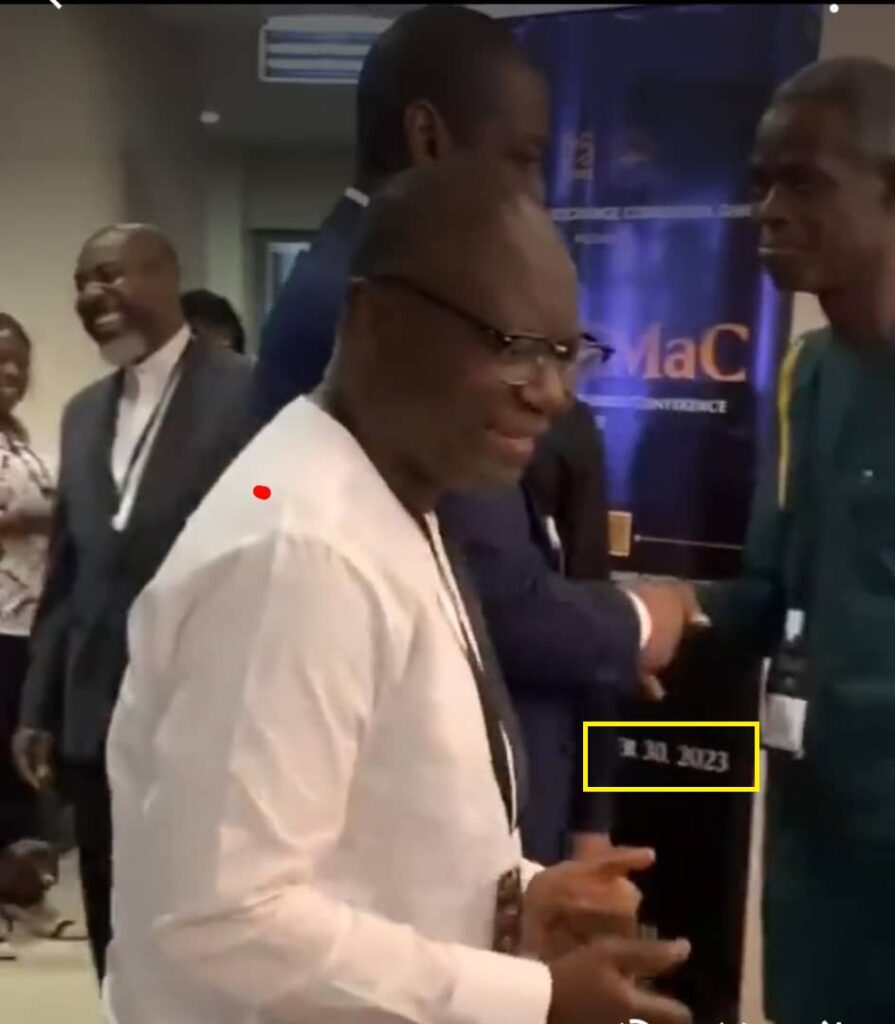
Step 6: Check for Additional Evidence
- Look for official statements, news reports, or letters that can confirm or contradict the video’s claim.
- In this instance, a letter read in Parliament stated that Mr. Ofori-Atta was scheduled to return to Ghana between May 14 and May 30, 2025.
Step 7: Draw Your Conclusion
- After reviewing all available evidence, i.e. the keyframes, reverse image results, visual clues, and external information, conclude whether the video is genuine, outdated, or manipulated.
- In the Ofori-Atta case, the conclusion was clear: the video was misleading.
This incident demonstrates how easily old footage can resurface to push false narrative on social media. It also shows that with the right tools like InVID, anyone can take steps to verify videos before believing or sharing them.
The ability to verify visual content is not just a journalistic skill; it is a vital part of responsible digital citizenship. The next time a video goes viral and sparks debate, take a moment to pause, verify before you share.
Written by Samuel Nii Adjetey