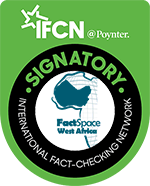Images play a powerful role in digital storytelling, often shaping public perception and driving emotional responses, but they could be easily manipulated in false narratives and to serve different agendas.
In an era of technology where photos can be manipulated or misattributed, knowing how to verify them is crucial for every social media user.
Misinformation spreads when visuals are taken at face value without scrutiny, which can lead to confusion, mistrust, and sometimes public unrest.
In this report, FactSpace West Africa provides a step-by-step guide on how to use TinEye, a reverse image search tool which helps verify the authenticity and origin of images.
For this step-by-step process, we will use the widely circulated image of tipper trucks allegedly engaged in sand-winning activities in Keta, Ghana.

A step-by-step guide on how to use Tineye to verify photos
Step 1: Visit the TinEye Website
Go to ( https://tineye.com ) on your web browser.
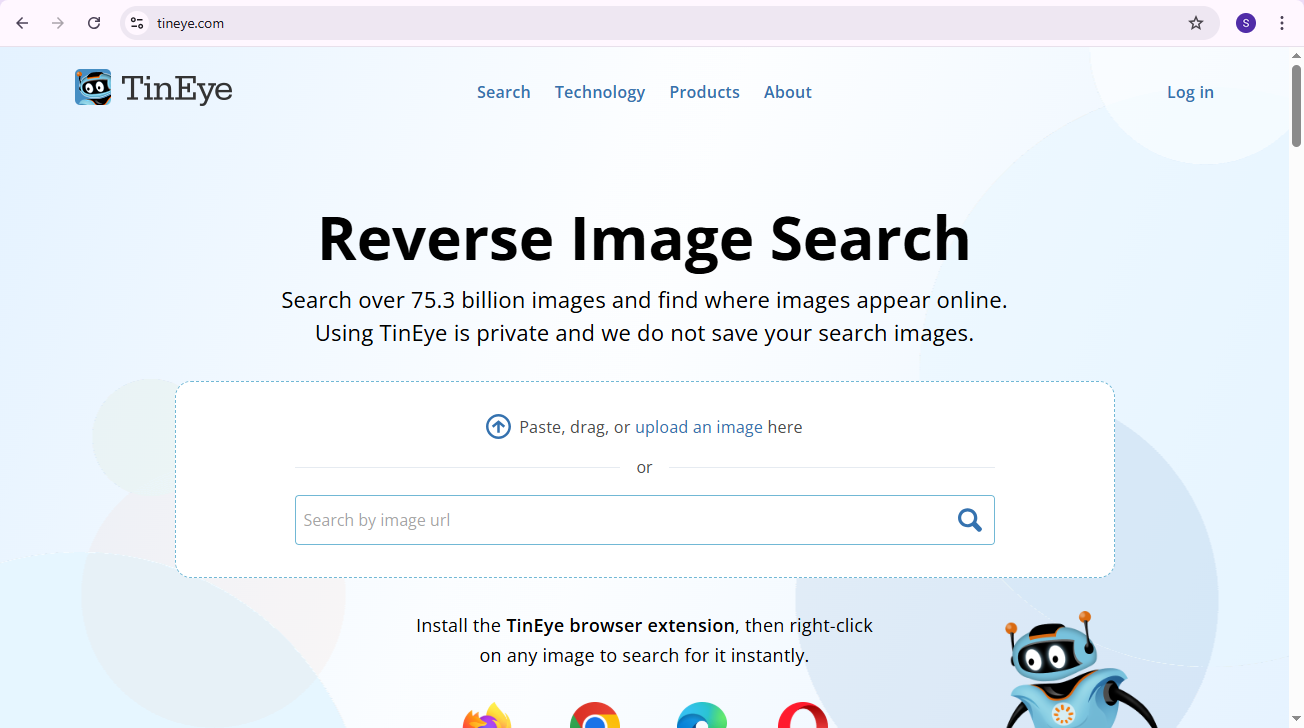
Step 2: Upload the Image or Paste the URL
At the top of the homepage, you will see two options:
- Upload: Click the upload icon and select the image file from your device.
- Paste URL: If the image is already online, copy its direct link and paste it into the search bar.
In this example, we used the Upload option to select the image we wanted to verify.
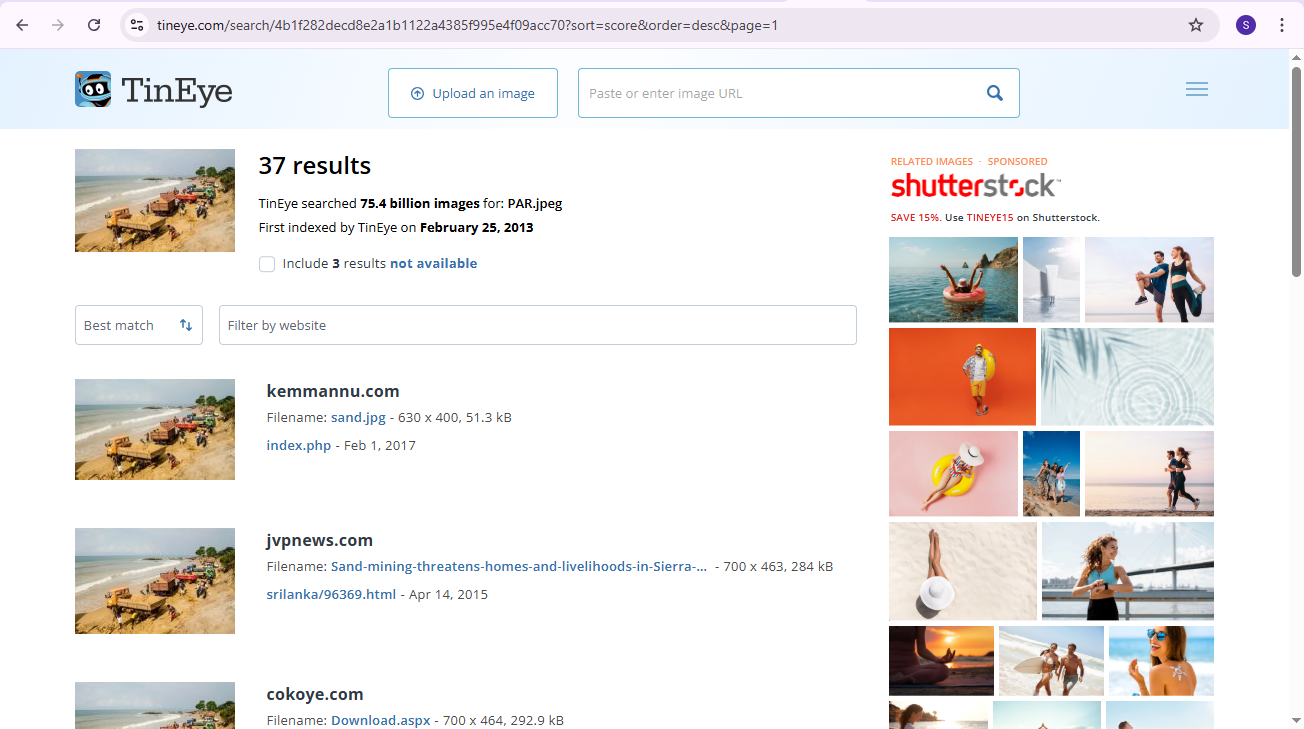
Step 3: View the Search Results
Once the image is uploaded or the URL is entered, TinEye will display a list of results showing:
- Websites where the image has appeared
- The oldest known appearance of the image (TinEye sorts by date by default)
- The number of times the image has been found online
Step 4: Analyse the Results
- Check for the earliest date to find where and who first published the image.
- Scroll through the publications listed in the results to understand how the image was used in different contexts.
Look for credible sources (news platforms, government pages, official blogs) and compare their descriptions of the image. You can also use TinEye’s filter options to sort results by oldest, newest, or biggest image for easier analysis.
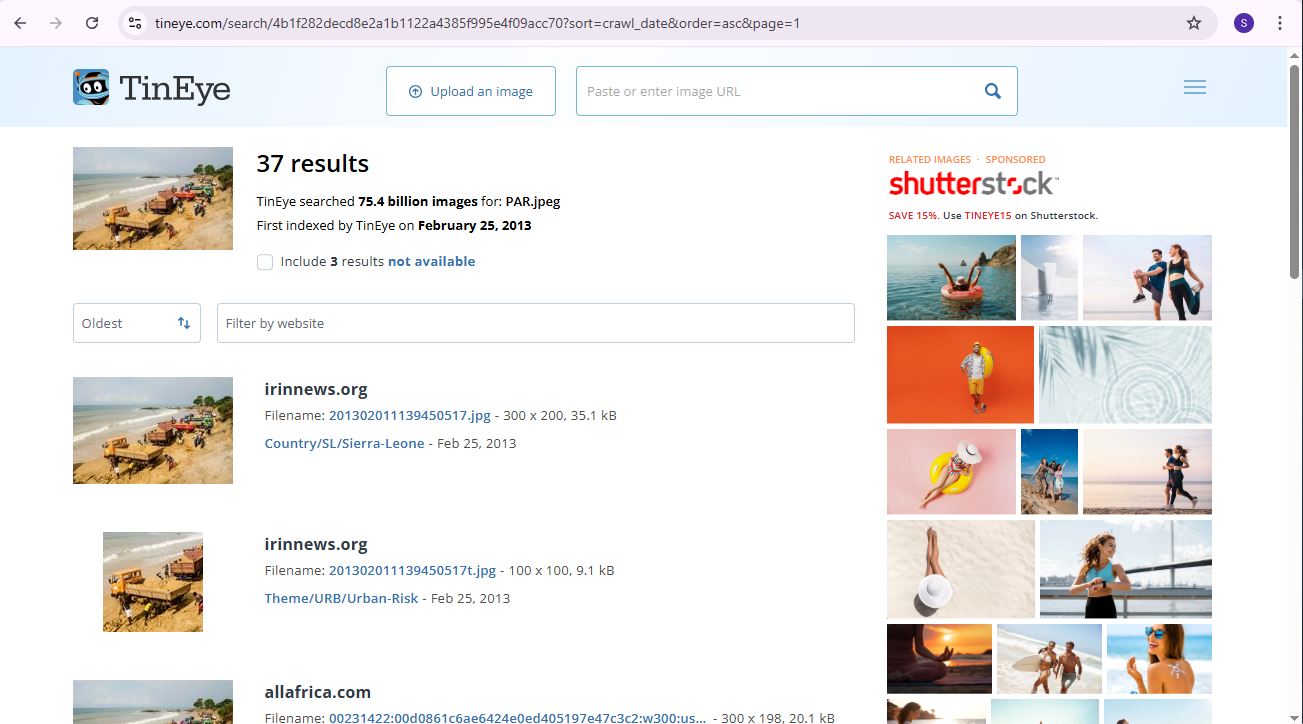
Step 5: Draw Your Conclusion
Based on the sources, dates, and usage context of the image across different websites, determine whether the image is genuine, outdated, or manipulated. Verifying images through TinEye allows you to uncover their true origin and helps prevent the spread of misinformation.
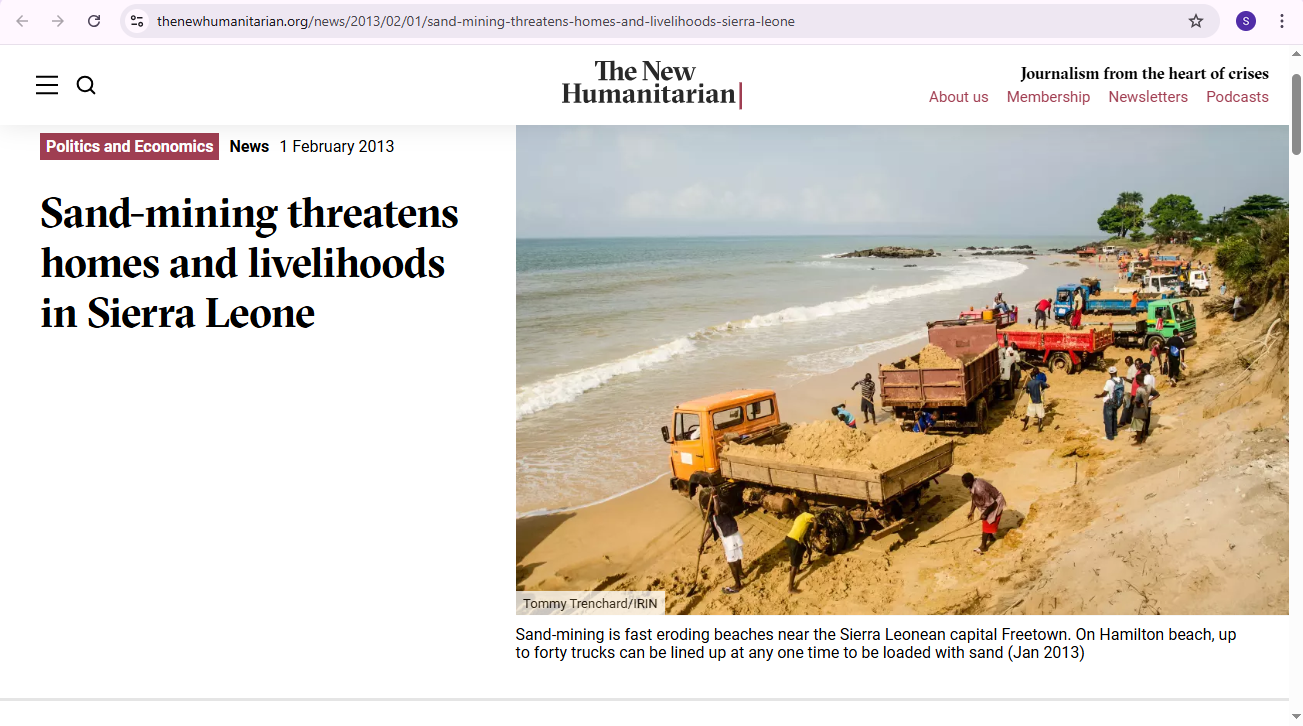
To verify the origin of the controversial photograph that sparked a scuffle between some Ghanaian Members of Parliament, GhanaFact used TinEye’s reverse image search tool.
By uploading the image to TinEye, we were able to access a list of websites where the same image had previously appeared.
The results were sorted by oldest to determine the first publication, which led to the discovery of a 2013 article by The New Humanitarian News. This article, titled “Sand-mining threatens homes and livelihoods in Sierra Leone,” clearly stated that the photograph was taken in Sierra Leone and credited photojournalist Tommy Trenchard. Additional matches from platforms like the World Bank and Coastal Care further confirmed the image’s origin.
Through this process, it became evident that the photograph which almost led to a scuffle at the foyer of Ghana’s parliament was not taken in Ghana but in Sierra Leone, thereby debunking the claim made in Parliament.